DDES will be using PikMyKid this year to help manage some new (and old) challenges that come with dismissal at our location. All families should download the app to your smartphone before the first day of school. The app will be used for:
- Managing our student dismissal car lanes
- Arrival and dismissal notifications
This new digital process increases the safety of student release. In addition, it helps parents stay informed on all dismissal activities. Attached you will find information on how to set up your account and complete.
- Download PikMykid App on your smartphone or other device
- Once you have downloaded the PikMyKid phone app, you will press the “Register ” button and fill out the form. After you press submit, you will be sent an OTP code by text message. Please enter this code into the next screen. This will complete your registration process.
- Once registered, the application should show your children’s names on the home screen. If your child does not appear in your app’ s home page, please email, support@pikmykid.com.
- When you pick up your child from school you will need to show their name tag (which will be provided for you) and “announce pick up.” From there, we will safely deliver the student to your vehicle. (you cannot announce pick up more than 15 minutes before dismissal time).
- We know that new technology and change can be hard for everyone, so we appreciate your patience and understanding during this new process.
Drop-off & Pick-up Procedure for Parents
PikMyKid-Helpful Tips for Parents– Including arrival & dismissal schedules, siblings and carpooling
Pick up and drop off times
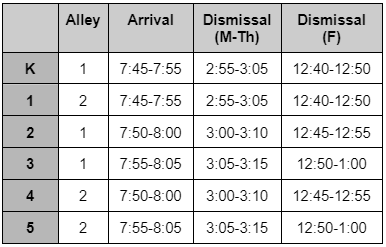
Alley 1 = behind DDES (between 18th and 19th)
Alley 2 = across from DDES (between 20th and 19th)
We’ll keep the door to the playground open until 8:10am. Arrivals after 8:10 should use the loading zone on Lincoln and the door to DDES in the lobby.

